|
 | SpyBHORemover (previously called BHORemover) is the advanced tool to explore and eliminate malicious BHO's from the system. BHO stands for 'Browser Helper Objects' which are plugins written for 'Internet Explorer' to enhance its capabilities. Often this feature is being misused by many spyware programs to monitor user's browsing habits and to steal the users credentials silently. Also some of the BHO's slow down the system considerably. |
|
|
SpyBHORemover helps in quick identification and elimination of such spy BHO's present in the system. It not only performs heuristic based threat analysis but also provides online threat verification mechanism which makes it easy to differentiate between legitimate and malicious BHOs.
It also presents 'Backup & Restore' feature which makes it easy to remove and re-install the BHO any number of times. Users no longer have to worry about accidental removal of BHO as all removed BHOs are automatically backed up which can then be restored from 'Removed BHO List'. It also comes with a unique feature to completely enable/disable all installed BHOs at one shot.
SpyBHORemover works on wide range of platforms starting from Windows XP to latest operating system, Windows 7. |
| |
| |
| |
|
| Here are the highlights of some of the salient features of SpyBHORemover which makes it special. |
- Automatically scan & analyze all installed and previously removed BHOs instantly.
- 'Advanced Threat Analysis' for each installed BHO using the built-in heuristic mechanism.
- Color based threat representation for quick identification and separation of BHOs based on various threat levels.
- New 'Backup & Restore' feature enables user to remove and re-install BHO as many times without any worries.
- Shows all running processes having the selected BHO DLL and provides option to Kill the process or Remove the DLL from such process.
- Unique feature to completely enable/disable ALL installed BHOs for the current user at one shot.
- 'Online Threat Verification' of malicious BHO using any of the following popular online portals.
- VirusTotal (www.VirusTotal.com)
- ThreatExpert (www.ThreatExpert.com)
- ProcessLibrary (www.ProcessLibrary.com)
- One click BHO removal option to remove the selected BHO instantly.
- Right click menu option for all the lists for quickly execution desired action.
- View detailed properties of selected BHO DLL through double click or right click menu options.
- Quickly jump to corresponding BHO location in Registry using Regedit tool for selected BHO.
- Export the complete BHO scan report along with threat analysis information to standard HTML format for offline analysis.
- Displays detailed information for each installed BHO
- BHO Class Name
- Threat Analysis Information
- Company
- Product Name
- Install Date
- CLSID of the BHO
- BHO File Path
- Enriched GUI interface with user friendly options and cool buttons.
- Sort feature to arrange the displayed BHO's based on various parameters such as BHO name/threat level/company/product name/date/clsid/dll path.
- Does not require any installation as it is standalone portable tool and can be run directly on any system.
|
| |
| |
|
| Though SpyBHORemover is a Portable tool, it comes with Installer so that you can install it locally on your system for regular usage. This installer has intuitive wizard (as shown in the screenshot below) which guides you through series of steps in completion of installation. At any point of time you can use Uninstaller to remove the software from the system. |
| |
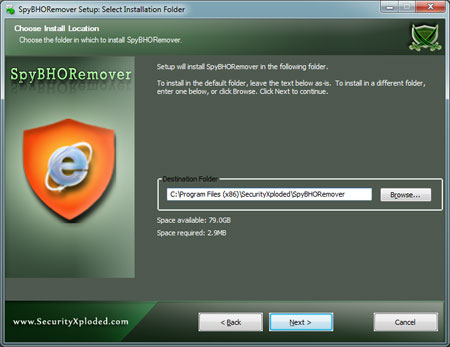 |
| |
| |
| |
|
Here is the brief usage information.
|
- Run SpyBHORemover on your system and it will automatically list all installed BHO's on the system as shown in the screenshot 1 below.
- It shows each of the installed BHO with different colors based on the threat levels which helps in distinguishing between malicious and legitimate BHO.
- Once you click on any of the BHO, it will display the 'Process List' at the bottom showing all the running processes having the selected BHO DLL.
- Then you can choose to Kill such process or Remove the BHO DLL from that process using right click menu options.
- For any suspicious BHO you can right click on its entry which will display popup menu with more options. Then you can choose 'Check online' option to perform online threat verification.
- To remove any of the malicious BHO, just click on 'Remove' button which will instantly disable it and store the entry in the backup list.
- If you have accidently removed the BHO or if you just want to re-install any previous removed BHO then you can select it from the 'Removed BHO List' and click on 'Restore' button to re-install it.
- Alternatively you can enable/disable all BHO's at one shot using the 'Enable/Disable BHO' button at the bottom.
- Finally you can export the entire scan report with all details to HTML file using 'Export' button.
|
| Note that you have to run SpyBHORemover as administrator to remove or restore the BHO. Otherwise you will be only able to view installed and removed BHO list. Any attempt to remove or restore BHO will fail due to insufficient privileges. |
| |
| |
| |
|
| Here are the screenshots of SpyBHORemover in action. |
| |
| Screenshot 1: SpyBHORemover displaying currently installed as well as removed BHO's from the local system. You can also see the Right Click Popup Menu showing various options for quick execution of desired action. |
| |
 |
| |
| Screenshot 2: Showing the all running process having the selected 'Groove' BHO DLL. User can now choose to Kill any of the listed process or Remove the DLL from any of the process. |
| |
 |
| |
| Screenshot 3: Online threat verification feature of SpyBHORemover to check for malicious BHO using VirusTotal.com |
| |
 |
| |
| Screenshot 4: BHO scan report in HTML format generated by SpyBHORemover |
| |
 |
| |
| |
| |
|
On running, SpyBHORemover automatically scan the BHO install location and display them with all the relevant information.
All the installed 'Browser Helper Objects' are present at following Registry location
|
|
| HKEY_LOCAL_MACHINE\SOFTWARE\Microsoft\Windows\CurrentVersion\Explorer\Browser Helper Objects |
| |
Each entry under this key is a CLSID which uniquely identifies particular BHO. Once you know the CLSID, more information about it can be found by looking for this CLSID under following registry key
|
|
| HKEY_LOCAL_MACHINE\SOFTWARE\Classes\CLSID |
| |
This entry contains name of BHO along with associated DLL path location which can be used to find more information such as company name, product name, version, installation date etc.
In order to completely remove the BHO from the system one has to remove all these registry entries. However SpyBHORemover does not remove all these entries but only the main entry from install location to disable the BHO and stores it in the following backup registry location
|
|
| HKEY_LOCAL_MACHINE\SOFTWARE\SpyBHORemover\BackupBHOList |
| |
Though the BHO is still present on the system, it will prevent the BHO from loading into Internet Explorer. This way it will be easy to re-install the removed BHO later on.
In case of malicious BHO it is advised to completely remove these registry entries and delete BHO file from the system manually. |
| |
| |
|
|
| Improved BHO scan report, enhanced GUI interface and fixes to minor bugs. |
| |
| 'Setup Wizard' for local Installation & Uninstallation of the software. It also includes automatic software updater to detect new versions. |
| |
| New feature to list all running processes having the selected BHO DLL. Option to kill such process or Remove the BHO DLL from that process. Right click menu added for all the lists with more options. Improved user interface along with bug fixes such as 'Jump to Registry'. |
| |
| Fixed the issue with certificate verification during refresh on non-english platforms. Thanks to Algasys for reporting and helping to resolve this problem. |
| |
| Name is changed from BHORemover to SpyBHORemover. This advanced version comes with pathora of features such as enhanced user interface, Backup & restore feature, Online verification mechanism, HTML Report generation, Option to globally enable/disable BHO for current user etc. |
| |
| Now one can view the BHO file properties by either double clicking on the selected entry or clicking on 'properties' button. Added sort by date feature to make it easy to view the latest installed BHO. Also now it displays the tooltips for buttons to make it more clear. |
| |
| This version comes with new features such as online verification of BHO through processlibrary.com, sorting of the entries in the list based on various parameters, enhanced user interface with really cool look & feel. |
| |
| User interface improvement, Vista UAC compatibility along with bug fixes. |
| |
| First public release of SpyBHORemover |
| |
|
| |
| |
| |
| |
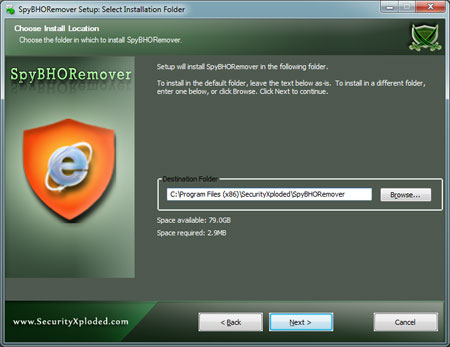




![[+]d'ZheNwaY's Blog[+]](http://feeds.feedburner.com/blogspot/YRtWp.1.gif)

Tidak ada komentar:
Posting Komentar