| About Meebo Password Decryptor | ||||
| ||||
| Meebo Password Decryptor helps in recovering all these messenger account passwords previously stored by Meebo Notifier. Current version supports recovery of following messenger accounts, | ||||
| ||||
| Meebo Password Decryptor presents both GUI interface as well as command line version, the later is more helpful for Penetration testers in their work. Even Forensic officials find it useful to get hold of any stored account passwords by Meebo. It works on most of the Windows platforms starting from Windows XP to latest operating system, Windows 7. | ||||
| Main Features | ||||
| Here are the highlights of main features of MeeboPasswordDecryptor | ||||
| ||||
| Installation | ||||
| MeeboPasswordDecryptor comes with Installer so that you can install it locally on your system for regular usage. It has intuitive setup wizard (as shown in the screenshot below) which guides you through series of steps in completion of installation. At any point of time you can use Uninstaller to remove the software from the system. | ||||
 | ||||
| Using MeeboPasswordDecryptor | ||||
| MeeboPasswordDecryptor is easy to use with its simple GUI interface. Here are the brief usage details | ||||
| Using GUI Version | ||||
| ||||
| Using Command-line Version | ||||
| Here is the typical usage of command line version | ||||
| MeeboPasswordDecryptor.exe "<output_file path>" | ||||
| Here are some of the examples | ||||
//Writes recovered password to text file in current directory MeeboPasswordDecryptor.exe output.txt //Writes recovered password to HTML file in current directory MeeboPasswordDecryptor.exe output.html //Writes recovered password to TEXT file MeeboPasswordDecryptor.exe "c:\my test\passlist" | ||||
| It automatically detects the mode (text or html) by using the extension of the specified file (txt or html). By default (or if no extension is specified) it uses the TEXT mode. For more examples refer to Screenshot 2 below. | ||||
| Screenshots in Action | ||||
| Here are the screenshots of MeeboPasswordDecryptor | ||||
| Screenshot 1:MeeboPasswordDecryptor is showing the recovered account passwords from Meebo Notifier.Passwords are not shown being sensitive data, you can turn on by clicking on 'Show Password' button below. | ||||
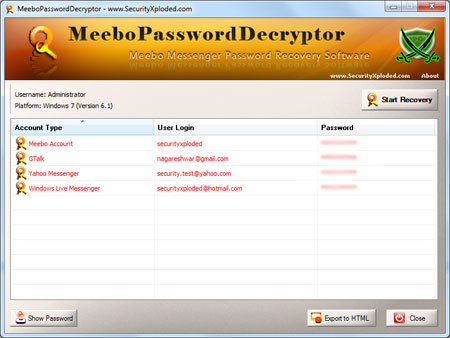 | ||||
| Screenshot 2: Command line usage of MeeboPasswordDecryptor showing various examples. | ||||
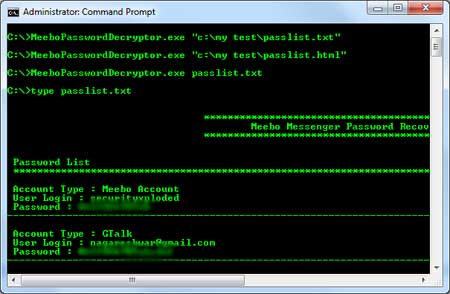 | ||||
| Screenshot 3: Exported list of of recovered Meebo account passwords by MeeboPasswordDecryptor in HTML format. | ||||
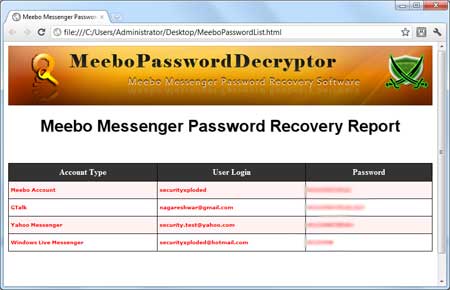 | ||||
| Release History | ||||
| ||||
| Disclaimer | ||||
| MeeboPasswordDecryptor is not a hacking or cracking tool as it can recover only your stored passwords. It cannot recover the passwords for other users unless you have right credentials. Like any tool its use either good or bad, depends upon the user who uses it. However Author or SecurityXploded is not responsible for any damage caused due to misuse of this tool. Read complete License & Disclaimer terms here. | ||||
| Download | ||||
| meebo password decryptor | ||||
| nb : securityxploded | ||||
-=WELCOME IN MY BLOG=-
All About : Hacking, Cracking, Phreaking, Carding, Virus, Social Engineering, IRC, Windows, Linux, Hardware, Software, Networking, Programming, Web/ Graphic Design, Batch, Shell, DOS, Command Line Interpreters, Info, Phone
07/08/11
Meebo Password Decryptor
Langganan:
Posting Komentar (Atom)
![[+]d'ZheNwaY's Blog[+]](http://feeds.feedburner.com/blogspot/YRtWp.1.gif)

Tidak ada komentar:
Posting Komentar