| About OraclePasswordAuditor | |||||||||||||||||||||||||||||||||||||||
| |||||||||||||||||||||||||||||||||||||||
| During auditing operation, it detects special cases such as account lockout, invalid Oracle SID etc and then terminates the operation rather than blindly continuing with the errors. Penetration testers can use this feature to detect any account lockout issues and further verify if it is susceptible to such DDOS attacks. It is very easy to use with the simple dictionary based password recovery method. By default it includes password dictionary file which contains popular list of default Oracle passwords. However you can find more password dictionary files at OpenWall collection. You can also use tools like Crunch, Cupp to generate custom password list files on your own and then use it with OraclePasswordAuditor. OraclePasswordAuditor works on wide range of platforms starting from Windows XP to latest operating system Windows 7. | |||||||||||||||||||||||||||||||||||||||
| Features of OraclePasswordAuditor | |||||||||||||||||||||||||||||||||||||||
| Here are some of the special features of OraclePasswordAuditor | |||||||||||||||||||||||||||||||||||||||
| |||||||||||||||||||||||||||||||||||||||
| Installing OraclePasswordAuditor | |||||||||||||||||||||||||||||||||||||||
| OraclePasswordAuditor comes with Installer which can help you in local installation & un-installation. It has intuitive setup wizard (as shown in the screenshot below) which guides you through series of steps in completion of installation. At any point of time you can use Uninstaller to remove the software from the system. | |||||||||||||||||||||||||||||||||||||||
 | |||||||||||||||||||||||||||||||||||||||
| Requirements | |||||||||||||||||||||||||||||||||||||||
| OraclePasswordAuditor depends on 'Oracle Instant Client' which must be installed prior to launching it. Else you will get error such as failing to load library oraocci11.dll or oci.dll etc You can install it from official download page of 'Oracle Instant Client' | |||||||||||||||||||||||||||||||||||||||
| Using OraclePasswordAuditor | |||||||||||||||||||||||||||||||||||||||
| MyOraclePasswordAuditor presnets cool GUI interface making it very simple and easy to use. Here are simple steps | |||||||||||||||||||||||||||||||||||||||
| |||||||||||||||||||||||||||||||||||||||
| Screenshots of OraclePasswordAuditor | |||||||||||||||||||||||||||||||||||||||
| Here are the screenshots of OraclePasswordAuditor | |||||||||||||||||||||||||||||||||||||||
| Screenshot 1:OraclePasswordAuditor is showing the recovered Oracle Password | |||||||||||||||||||||||||||||||||||||||
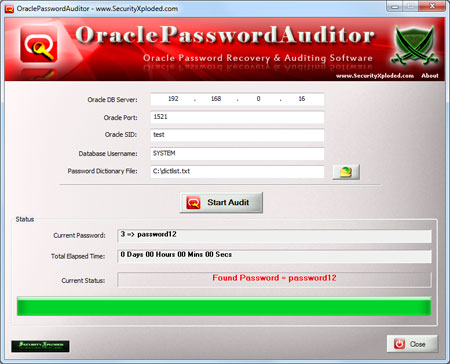 | |||||||||||||||||||||||||||||||||||||||
| Screenshot 2:OraclePasswordAuditor is detecting the locked out account and stopping the operation. | |||||||||||||||||||||||||||||||||||||||
 | |||||||||||||||||||||||||||||||||||||||
| DOWNLOAD | |||||||||||||||||||||||||||||||||||||||
| NB : securityxploded | |||||||||||||||||||||||||||||||||||||||
-=WELCOME IN MY BLOG=-
All About : Hacking, Cracking, Phreaking, Carding, Virus, Social Engineering, IRC, Windows, Linux, Hardware, Software, Networking, Programming, Web/ Graphic Design, Batch, Shell, DOS, Command Line Interpreters, Info, Phone
05/08/11
Oracle Password Auditor
Langganan:
Posting Komentar (Atom)
![[+]d'ZheNwaY's Blog[+]](http://feeds.feedburner.com/blogspot/YRtWp.1.gif)

Tidak ada komentar:
Posting Komentar